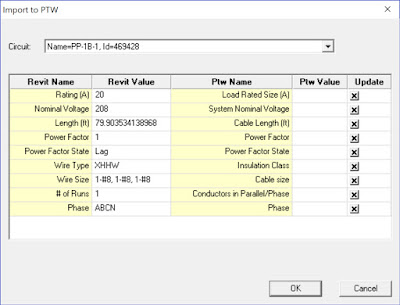Breaking News! SKM Power*Tools now has an add-in for Revit. We have been waiting for this for several years now... I look forward to testing this with the CTC Express Tools add-in; Electrical Productivity Pack (EPP) for Autodesk Revit.
Click here for more information: http://www.skm.com/data-exchange.html. Be sure to watch the 7 minute video in this link.
Here is the add-in shown in Revit.
This dialog, within Revit, shows...
what information will be exported.
In SKM, the Import dialog now has a "Revit" option as shown below. For this to work, you must have the Data Exchange Module for SKM.
Again, you can review the data before importing it...
The SKM results can also be imported back into Revit. The data is saved in special SKM-created parameters as shown below (this is a screen capture from the SKM video linked above).
As a quick test, I opened the Revit Advanced MEP Sample Project, Exported to SKM and then just Imported right back in. Notice the wire/cable size made the round trip. Speaking of wire size, please vote for this Revit Idea on changing how Revit sizes wires: Revit Idea: Change how wire is auto-sized or allow override for engineering judgement.
I have written about the hard, manual way to move data between Revit and SKM in these previous posts:
Stay tuned for more details.
For BIM Chapters updates, follow @DanStine_MN on Twitter
Click here for more information: http://www.skm.com/data-exchange.html. Be sure to watch the 7 minute video in this link.
Here is the add-in shown in Revit.
This dialog, within Revit, shows...
what information will be exported.
In SKM, the Import dialog now has a "Revit" option as shown below. For this to work, you must have the Data Exchange Module for SKM.
Again, you can review the data before importing it...
The SKM results can also be imported back into Revit. The data is saved in special SKM-created parameters as shown below (this is a screen capture from the SKM video linked above).
As a quick test, I opened the Revit Advanced MEP Sample Project, Exported to SKM and then just Imported right back in. Notice the wire/cable size made the round trip. Speaking of wire size, please vote for this Revit Idea on changing how Revit sizes wires: Revit Idea: Change how wire is auto-sized or allow override for engineering judgement.
I have written about the hard, manual way to move data between Revit and SKM in these previous posts:
We even have a chapter in the EPP user guide on best practices when working with Revit and SKM. Looks like that section needs an update!
Stay tuned for more details.
For BIM Chapters updates, follow @DanStine_MN on Twitter