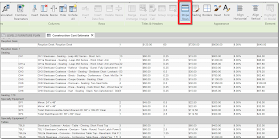The Revit 2020.1 Update has just been released. This post will cover the highlights...
Keep reading to learn more...
At a high level, within Revit, this new feature allows you to define an entire system without modeling any MEP elements! This feature will be covered in more depth in a future post. See the links below to read more about this from Autodesk.
Be sure to sign up for this Sept. 11th 2019 live webinar by Autodesk: What's new in
Revit 2020.1 for MEP
Read the release notes linked below for all updated and bug fixes.
Related links:
For BIM Chapters updates, follow @DanStine_MN on Twitter or connect on LinkedIn
Check out my video-based courses on ArchSmarter.
I also write blog posts for Enscape - a new paradigm in rendering, animation and VR for AEC.
Keep reading to learn more...
MEP Systems Analysis
The big feature in this update is the entirely new MEP systems analysis functionality with hooks into OpenStudio to allow for custom workflows, which Ian Molloy (Autodesk Revit MEP Product Manager) says:"The customization could range from local code compliance to incorporating specific manufacturer equipment, integrating analytical to physical modeling together. "
At a high level, within Revit, this new feature allows you to define an entire system without modeling any MEP elements! This feature will be covered in more depth in a future post. See the links below to read more about this from Autodesk.
Be sure to sign up for this Sept. 11th 2019 live webinar by Autodesk: What's new in
Revit 2020.1 for MEP
Banding in Schedules
In schedule views, clicking the new Stripe Rows toggle on the Ribbon will show shading in every other row. This does not appear to show up on sheets or print. FYI: I had a odd problem where the banding did not show up on one of my three screens (laptop + two 4k 24") and, of course, that "bad" screen was the one I had Revit open on at first. When I moved Revit to one of the other two screens, the banding appeared.Attach Walls Dialog
The "attach walls" dialog has been modified to allow the current selection to become the default, as shown below. To change, or undo this, you will need to edit the Revit.ini file.Path of Travel Tool Updates
The new-to-Revit-2020 Path of Travel tool has been updated. The start and end points can be dragged, causing an automatic update. The To Room and From Room parameters can appear in schedules and tags (see second image below). Finally, there is now a Reveal Obstacles toggle on the Analyze tab (see next image below).Site Points Visible in Links
This is a great new feature... and I could use this on a current project! To help ensure linked models and the host model align, the Project Base Point and/or Survey Point from the linked models can now be seen within the host as shown in the next iamge. When the point is visible, and the link is selected, the point "lights up" and also lists is location data!Linked Civil 3D Toposurface Bug Fix
I have not tested this yet, but 2020.1 should include a bug fix for an issue we have experience on a very large project... the release notes linked below list this one as being fixed and I was told this by someone at Autodesk. The issue is that extremely complex geometry in Civil 3D can become distorted when linked from BIM 360 directly into Revit.FYI: It has nothing to do with Civil 3D or it's publish toposurface (to BIM 360) functionality.
BTW: I will be speaking on this topic at AU 2019... watch for a future post on this topic:)
My AECbytes Article on Revit 2020
Not familiar with what's new in Revit 2020 in general? Check out my artical over at AECbytes: What's New in Revit 2020?Read the release notes linked below for all updated and bug fixes.
Related links:
- Integrated MEP systems analysis with Revit 2020.1
- What’s new in Revit 2020.1
- Revit 2020.1 Release Notes:
https://help.autodesk.com/view/RVT/2020/ENU/?guid=RevitReleaseNotes_2020updates_html - Revit 2019.2.2 Release notes:
https://up.autodesk.com/2019/RVT/Autodesk_Revit_2019_2_2_Readme.html - Tim Waldock Blog Post: Dynamo Version in Revit 2020.1
For BIM Chapters updates, follow @DanStine_MN on Twitter or connect on LinkedIn
Check out my video-based courses on ArchSmarter.
I also write blog posts for Enscape - a new paradigm in rendering, animation and VR for AEC.