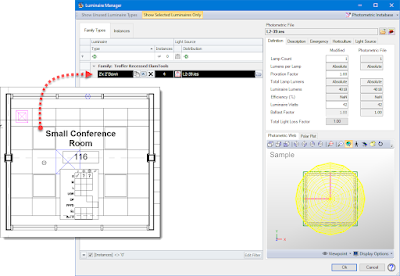For several years I have been presenting to Professor Abimbola O. Asojo's interior design students at the University of Minnesota.
Today I covered lighting analysis using the Autodesk Revit add-in ElumTools by Lighting Analysts, Inc. and Enscape for real-time rendering.
For the ElumTools presentation, I talked about Revit light fixtures (and how they work with photometry), setting surface reflectances, and then how to view and read calculated results.
The image below shows ElumTools Luminaire Manager, where we can validate the photometry... Revit's generic light sources are ignored, so those fixtures need to be fixed or replaced before a calculation is possible.
Here is ElumTools calculation/viewer window. ElumTools uses the same calculation engine as their standalone product, AGI32.
Once a calculation is complete the results are pushed back into Revit automatically. ElumTools has a Revit schedule creation tool that can report the data in many ways. Here we see an average illuminance that is too high for a conference room, we then discussed ways to adjust the light levels for this type of space/activity.
I also presented on Enscape... the best thing since sliced bread for interior designers:) Here is a related post I wrote for Ensacpe covering both EelumTools and Enscape!
My first-ever Enscape blog post was written back in 2016 about a presentation for this same program!
Here are a few rendered images from my book, which the students are currently using in their class, called Interior Design Using Autodesk Revit 2023.
Related links:
For BIM Chapters updates, follow @DanStine_MN on Twitter or connect on LinkedIn
Lighting design professionals: check out my Revit & ElumTools training https://bit.ly/3NJjhCV