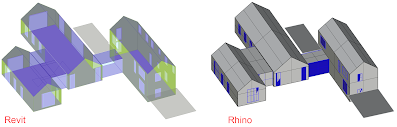I recently published about early energy modeling on the Dogrun, the Lake|Flato blog. Today's post highlights the topic and provides a link to the full article.
This post features a current project, the Bachtle Residence in California, which is based on our Porch House concept, a library of modular living and sleeping rooms.
Also featured, is a comparison of results from Revit + Insight and Rhino + Climate Studio!
I recently wrote an article about early energy modeling at Lake|Flato. Within this article I also share a recent comparison i did between Autodesk Revit + Insight and Rhino + Climate Studio. If both tools use industry standard energy modeling engines (DOE2.2. and EnergyPlus) and we carefully document all the detailed inputs (location, set points, schedules, ACH, envelop materials, etc.) the results should be the close to the same.
Input Examples
The following images are from the article, showing a few of the dialogs in which the inputs are managed.
Revit input examples:
Results
Soiler... the results are within 6% of each other, which is pretty good seeing as some inputs cannot be identical... as explained here, from the LF post:
These tools have slightly different ways in which data is entered, sometimes limiting the ability for the values to be the same. For example, within Revit/Insight we select an HVAC system from a list of industry standard options, while in Rhino/Climate Studio we enter a numeric coefficient of performance (COP) value. And, conversely, while custom glazing options are possible in Revit/Insight, we can only select from a list of pre-defined options in Rhino/Climate Studio.
Lake|Flato blog post:
EARLY ENERGY MODELING AND COMPARING TOOLS TO VALIDATE RESULTS
For BIM Chapters updates, follow @DanStine_MN on Twitter or connect on LinkedIn
Check out my video-based courses on ArchSmarter.
I also write blog posts for Enscape - a new paradigm in rendering, animation and VR for AEC.