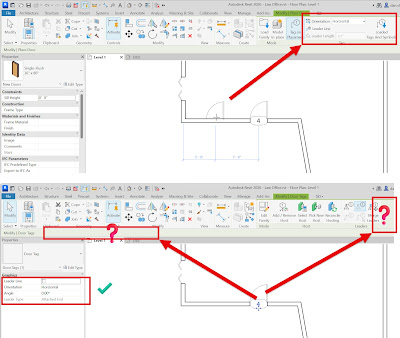Autodesk has a few UI anomalies in Revit... like the Options Bar below the Ribbon. They have been working towards removing the Options Bar little by little. In this post, I will share why the Options Bar was originally created and a 2026 change that threw me for a loop:)
In the image above, notice the Options that appear in Revit 2024 when a Door Tag is selected. Those same options were moved from the Options Bar to the Ribbon when adding a door with Tag on Placement selected.
However, when a tag is selected in Revit 2026, the options, at first glance, appear to be missing... notice how they are not on the Options Bar in the second part of the image below.
I sent these images to Harlan Brumm at Autodesk asking about this... he replied and mentioned that since they are already in Properties, making them redundant settings, they were removed. The funny thing is the missing settings were in the screenshot I sent:)
One of the original reasons for the Options Bar was that the Properties Pallete was not multi-model. It was like the Type Properties dialog which needs to be closed before you can do any work in the model. With Properties open all the time, which is what most designers do, the Options Bar is not really necessary.
Related, here is a fun post I wrote in 2017 showing the evolution of the Revit user interface (UI): A look back at the Revit User Interface.
Now that I think about this, I sort of want the Tag properties to also show up here in the Properties Pallete... notice how you can get back to the views properties even while in the Door creation mode:)
Here is another example of multiple layers of properties... this one is during Stair creation.
And one more, just for good measure... when creating a Roof, you can proactively switch to the Sketch line properties.
Fun stuff.
For BIM Chapters updates, follow @DanStine_MN on X or on LinkedIn
Lighting design professionals: check out my Revit & ElumTools training https://bit.ly/3NJjhCV