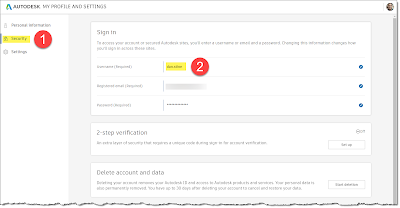I recently learned that the username associated with a new Autodesk account does not/cannot match your email address anymore. I found this out when a new user was asking why her Revit username was rather critic, e.g. FirstName.LastName8CMG4.
Keep reading to learn more...
If you log into your Autodesk account, via accounts.autodesk.com, it is possible to change the username to something else, such as FirstName.LastName_PhoneExtension. But it cannot be made to match your email address. See image above.
Once that change has been made, you will see the update within Revit's Options dialog as shown below... or anywhere else your username appears.
It makes sense that the usename does not match the email address as the email address can change. Recently LHB acquired two firms, so all their email addresses changed, but they might still want/need access to their current BIM 360 projects or cloud credits. There is really no need for the user to make a new Autodesk account.
For another example, a recent new hire just went in to her Autodesk account and changed her email address to the new LHB email... interestingly, she was then able to see both LHB BIM 360 projects and several from her previous employer because they did not remove her from the BIM 360 Projects (even though they may have deleted her Autodesk account from their firm account portal!).
For BIM Chapters updates, follow @DanStine_MN on Twitter or connect on LinkedIn
Check out my video-based courses on ArchSmarter.
I also write blog posts for Enscape - a new paradigm in rendering, animation and VR for AEC.
If you log into your Autodesk account, via accounts.autodesk.com, it is possible to change the username to something else, such as FirstName.LastName_PhoneExtension. But it cannot be made to match your email address. See image above.
Once that change has been made, you will see the update within Revit's Options dialog as shown below... or anywhere else your username appears.
The new username also becomes the suffix for local worksharing files; e.g. Bank Building A21_dan.stine.rvt.
It makes sense that the usename does not match the email address as the email address can change. Recently LHB acquired two firms, so all their email addresses changed, but they might still want/need access to their current BIM 360 projects or cloud credits. There is really no need for the user to make a new Autodesk account.
For another example, a recent new hire just went in to her Autodesk account and changed her email address to the new LHB email... interestingly, she was then able to see both LHB BIM 360 projects and several from her previous employer because they did not remove her from the BIM 360 Projects (even though they may have deleted her Autodesk account from their firm account portal!).
For BIM Chapters updates, follow @DanStine_MN on Twitter or connect on LinkedIn
Check out my video-based courses on ArchSmarter.
I also write blog posts for Enscape - a new paradigm in rendering, animation and VR for AEC.