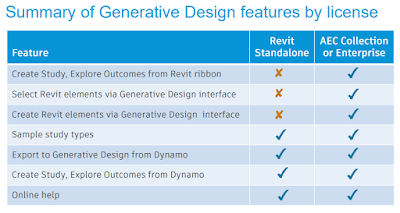Lilli Smith, Senior Product Manager at Autodesk, posted some helpful resources for those looking to learn more about Generative Design in Revit 2021. I mentioned this new functionality in my annual AECbyets 'what's new' article, which can be found here: What's New in Revit 2021.
Keep reading to learn more...
Here is what she said...
We are thrilled to hear about so much interest in Generative Design in Revit 2021! We have some excellent materials to help you get started.
The last link also have a few video links...
Keep in mind, GD only works within Revit (directly) for AEC Collections and Enterprise customers. Otherwise, you can still access it via Dynamo for Revit.
'Working directly in Revit' means these two GD commands are active on the Manage tab...
Thanks, Lilli!
For BIM Chapters updates, follow @DanStine_MN on Twitter or connect on LinkedIn
Check out my video-based courses on ArchSmarter.
I also write blog posts for Enscape - a new paradigm in rendering, animation and VR for AEC.
Keep reading to learn more...
Here is what she said...
We are thrilled to hear about so much interest in Generative Design in Revit 2021! We have some excellent materials to help you get started.
- For a higher level overview of the functionality and the way of thinking about generative problems and solutions, start here: https://lnkd.in/e5FpesZ
- For more hands on documentation that really walks you through the functionality, you can get this through the standard in app F1 help, or from here: https://lnkd.in/eq_m_FB
- For licensing questions see this document: https://lnkd.in/eDAwWms
The last link also have a few video links...
- Introduction to Generative Design
- Create a Generative Design Study
- Explore Outcomes of a Generative Design Study
Keep in mind, GD only works within Revit (directly) for AEC Collections and Enterprise customers. Otherwise, you can still access it via Dynamo for Revit.
'Working directly in Revit' means these two GD commands are active on the Manage tab...
Thanks, Lilli!
For BIM Chapters updates, follow @DanStine_MN on Twitter or connect on LinkedIn
Check out my video-based courses on ArchSmarter.
I also write blog posts for Enscape - a new paradigm in rendering, animation and VR for AEC.