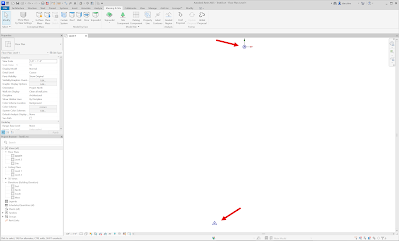I enjoyed hanging out with Nicolas Catellier on his BIM Pure YouTube channel today. We covered many of the Autodesk Forma tools and workflows... including the new Board beature, which is like Miro/Mural/Zoom Whiteboards... and the generative AI Explore tool that auto-magically creates several design options based on the selected site extents (as shown in the image below).
In this post, you can access the recording and get links to a few items I shared.
The two images below show the initial result of the context model brought into Revit. The first image highlights the context buildings and aerial image added to the Toposolid. The second image has a section box applied and shows a relatively accurate surface (and that it is a Toposolid). This could be helpful for context models in Revit, even if you don't plan to do any analysis.
One thing I forgot to follow up on is that Forma will change (i.e., mess up) Revit Shared Coordinates when you bring in Forma context data.
Notice how the previously geo-referenced shared coordinate has moved.
Here is an example of the Forma Board (more on this soon in another post). The images from Forma can be either live or static. This should be a great way to track progress and decisions (especially if they add the ability to collaborate live).
Here are the two YouTube Playlists I mentioned:
Autodesk Forma
Revit Shared Coordinates
https://www.youtube.com/playlist?list=PLsLVaxWkEowI_5X3YNRG6lp_k0_Q4KIWuClimate Studio (Rhino Add-in)
Here is the Climate Studio link I shared...
For BIM Chapters updates, follow @DanStine_MN on Twitter or connect on LinkedIn
Lighting design professionals: check out my Revit & ElumTools training https://bit.ly/3NJjhCV