Last year, Lake|Flato implemented Pirros, a novel detail library platform. It is a curated detail library like the others that might come to mind, but it has another side to it that opens up a whole new world of efficiency and inspiration.
In today's post, I will share how our design technology work and research program crossed paths to help bring this optimal solution to fruition within the practice. Plus, you will learn a little about the process of testing and implementing a new product.
Photo: Kelly Weckman, Lake|Flato designer using Pirros
What's So Special
What makes Pirros unique is that we can upload entire Revit projects. After Pirros processes them in the cloud, the details and related project information are instantly searchable, just like OpenAsset (a photo management tool designed for AEC). And, to address the common criticism right away -- "why would you want designers to have access to old details"... 1) unless you are hiding old Revit models from staff, they are still wasting a ton of time upgrading/opening them and hoping the detail they cannot find in the library is in the old project, 2) no detail library is perfect and the committees that are supposed to vet the details rarely have time for that activity in my experience, 3) and details that do not qualify for a "typical" detail library are otherwise lost in the matrix (especially for newer staff who did not work on that old project).
Pirros does support a formal, curated detail library, and they rise to the top in any search. Other searches list the project name and oldest Revit version for reference. At the end of the day, every detail, even "fresh ones" developed by a project's design team, needs to be reviewed.
Inspired by Research
You might be surprised to hear this effort started within our research program, which I lead, called Investigations. Annually, our designers can (individually or in small groups) submit a proposal to dig into something that they find interesting. Justin Ford, a Project Director in our residential studio, wanted to explore architectural firm detail libraries holistically. He looked into the history of detail libraries, what other firms are doing, and the various products on the market. His final presentation to the firm got everyone buzzing around the topic.
Every research proposal lists a question to be explored. Justin's was:
"How can a searchable database of details culled from a wide range of Lake|Flato projects improve efficiency during the documentation phase of a project and serve as an educational resource and inter-office communication tool to promote beautiful, functional, and sound detailing?"
Product Testing
With the successful research effort freshly minted, we engaged the Project Delivery Committee (which I am part of) to lay out a roadmap for a successful trial run. The designers working on projects in late DDs and early CDs were asked if they would like to test Pirros for a month.
The best-case scenario is that interest and excitement for a tool/workflow grows organically, similar to what many firms experienced with Enscape. The value proposition is obvious, the reason for needing the tool does not have to be continually restated, and a painful amount of training is not required. Pirros scored a 10 out of 10 on this front.
We created a Teams channel to allow the designer to chat together with the support of Justin, Steve (BIM Manager), and myself. We also had (still have) quick access to the Pirros team for any questions that came up. Btw, we still have a monthly 30-minute call with the Pirros team.
Check out some of the comments from our designers during the trial...
After having access for about two weeks, we asked the testers to provide some initial feedback.
I think it is great and will save so much time!I just want to say I really love searching details....It's been life changingI will cry on camera if it's needed
You've used it for a while, what do you think
After having access for nearly four weeks, we asked the testers to provide some additional feedback.
The search capabilities are a game-changer!
I echo what has been shared previously - in the limited capacity that I have used it, it's been a huge time saver. Just that time multiplied over x number of teams and x number of architects I imagine would yield savings...Massive help in searching for details... I had been working on compiling/consolidating details across multiple higher ed projects and it was such a drag to sit and wait for older rvt files to upgrade & open, then copy over details, deal with the messy linework... I'm getting frustrated just talking about it lolYes, now that I have had a taste of how fast and easy Pirros makes finding information it would be hard to go backI also pulled up Pirros during a meeting with a colleuage to look at some different details together and we were thrilled at how fast it was to compare details and discuss assemblies with this tool. Hope we get to keep it!!!
Purchase approved, we are all in on Pirros
The fun part, sharing the news that we are rolling out Pirros to the entire firm.
LETS GOOO!!!Woo! Great news, thank you!!Heck yes!!!
Screenshots
I cannot share screenshots from Lake|Flato's database, but I asked Pirros for some from their demo detail library. The images below speak for themselves, but I will add some commentary.
Initial view
Pirros is a web-based tool that opens to the "Details" tab, but you can easily switch to the "Projects" tab. You can search and/or start narrowing down the options using the filters on the left.
Notice: the project name and Revit version are listed below the preview.
FYI: Search also looks at the words in the detail, not just the detail name.
 |
Filters
The filters can be whatever you want. Some are automatic, like Project Name and Revit versions. Others can be added, like Architect, Studio, Construction Type, Climate Zone, etc.
Notice: "Typical Detail" label below the preview... they are always listed before historical project details. Also, when multiple details are the same/similar, they are stacked as indicated by the icon in the upper left.
 |
| Filters |
Detail View
Clicking on a detail opens a nice, easy-to-view preview. On the right, clicking on the sheet number will open the sheet -- that the detail is on -- for the project.
Notice: there is a place to add notes on the right, and a Flag icon at the top to report something to the admin team. Individual project details can be deleted from Pirros, but they are NEVER edited (you would never go back and modify an old Revit project in the project folder to show a newer product or design change - rather, you could copy/promote it to a new typical detail).
This is cool: for some of our details, we have added links directly into OpenAsset to allow designers to view the final installation of the detail!
 |
| Detail Page |
Here is an example of all the details on a sheet for a specific project. It is also possible to upload files related to the project, so a PDF of the full CD set and another for the specifications offer access to more project information.
.png) |
| Group of Details (Sheet) |
Full detail sheets can also be organized as typical details and loaded into a Revit project.
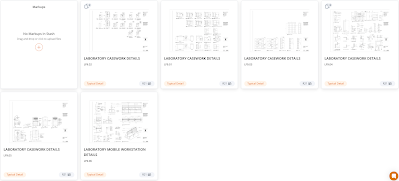 |
| Group of Sheets |
 |
| Similar Details |
In the example below, you would want to use the Typical Detail...
 |
| Similar Details |
Similar detail suggestions are offered...
 |
| Detail History |
It is also possible to see who downloaded details and into which project... this means that in addition to Pirros understanding the old projects we have uploaded, users must also define their current project in Pirros to properly connect the dots (this is an easy but required step).
 |
| Recent Downloads |
Although there is a lot more to say, the last comment I will make is that there are workflows for non-Revit users: 1) find details and add them to a custom "stash" and delegate adding them in Revit 2) add details to a "stash" and then create a PDF to markup (in Bluebeam) needed changes which are then delegated to someone to import the details and then make the necessary design modifications.
To learn more, reach out to Pirros via this link: Modernize your firm's Detail Management
For BIM Chapters updates, connect on LinkedIn
Lighting design professionals: check out my Revit & ElumTools training https://bit.ly/3NJjhCV



