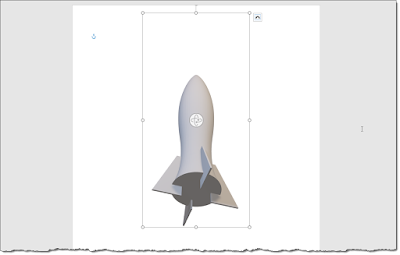Recently, I needed to create a non-proprietary 3D Model to use in Microsoft Word for the practice exam software that comes with my new book, Microsoft Office Specialist Word Associate 365/2019 Introduction and Exam Preparation.
Turns out, there is a path from Revit to Word... that is the topic for today's post!
First off, this post is probably not super useful for most Revit users. But there may be some fun interiors applications. For example, a 3D conference room layout in the room datasheet.
I am sure there is an upper limit on size and complexity, so use this process at your own risk:)
In Revit
Open a 3D model... in this case I have a family open.
From a 3D view, export to STL format.
Select Insert, 3D Model, This Device...
Now, you have the usual 3D view options when the item is selected.
Oddly fun stuff!
Related link:
For BIM Chapters updates, follow @DanStine_MN on Twitter or connect on LinkedIn
Check out my video-based courses on ArchSmarter.
I also write blog posts for Enscape - a new paradigm in rendering, animation and VR for AEC.