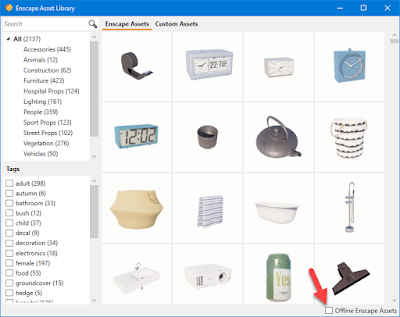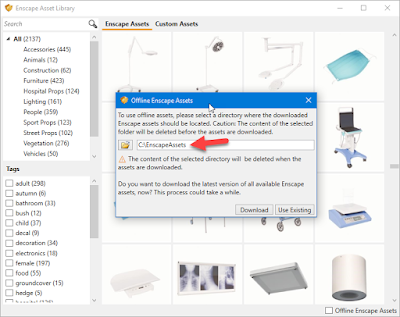Enscape now allows their assets to be saved offline, which speeds up the preview display significantly. Today's post shows you how this is done, and what the cons are.
First, here is a short video showing the challenge of loading previews via Enscape's asset browser.
It's slow.
In a moment you will see how saving the content offline will drastically improve the preview load times. However, it is worth pointing out that you will no longer have access to the latest content, which Enscape can push out even between new versions since it is all online. Thus, you will have to re-download the content from time to time to make sure you stay up to date.
To start the process, simply click the Offline Enscape Assets option in the lower right corner.
FYI: You will need a little of 3 GB of free disk space for this content.
Next, specify a location for the content and click Download. If the folder you selected already has the content downloaded, click Use Existing. Use the latter option to consolidate the content on a server, in an office setting. This way only one person needs to check for updates. Plus, you will avoid problems of newer content being used and others not having that definition, which will result in errors.
Now, wait...
Once the content is downloaded, the previews are almost instance as shown in this short video:
For BIM Chapters updates, follow @DanStine_MN on Twitter or connect on LinkedIn
Check out my video-based courses on ArchSmarter.
I also write blog posts for Enscape - a new paradigm in rendering, animation and VR for AEC.