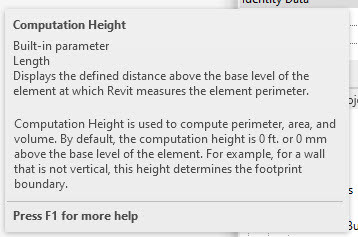Ever wonder, or even noticed, what the Computation Height parameter associated with each Level in Revit is all about? This somewhat obscure parameter is the subject of today's post.
In a section or elevation, if you select a Level you will see a Computation Height parameter (see image above). This parameter defines the plane at which the room's area is calculated. The default is 0'-0", meaning the floor area is calculated at the floor.
In same rare cases that value may need to be changed. In this example, the usable floor area is not correct, due to the sloped wall. Changing the Computation Height to 3'-0" causes the reported area to reduce... you can even see the shaded room, selected in section, no longer extends to the bottom edge of the sloped wall. Also, when the room is selected, you can see a dashed line at the computation height; the computation height value is also listed as a read-only parameter in the room's properties.
Note, that the Computation Height parameter is an instance parameter, but in some ways acts a little like a type parameter... meaning, all Rooms associated with that level (in all phases) are tied to this setting. However, each level can have a different value.
Troubleshooting
Yesterday, we had a problem on a project where the room (during placement) was "see" walls in future phases. Changing the level's Computation Height from 3'-0" back to the default of 0'-0" corrected the problem. No one knew why the value was changed, and we still don't know exactly why this resolved the problem... so that is alway fun! But, during this process I realized I didn't have a blog post on this parameter, and now I do:)
See the "related post" below for another troubleshooting related post.
Revit Tooltip
Here is the tooltip Revit shows when you hover over the parameter in the properties dialog:
Related posts:
- BIM Chapters: How Did the Interior Designer make MEP Spaces Disappear?
- Revit Help: Change the Computation Height for Rooms
For BIM Chapters updates, follow @DanStine_MN on Twitter or connect on LinkedIn
Check out my video-based courses on ArchSmarter.
I also write blog posts for Enscape - a new paradigm in rendering, animation and VR for AEC.