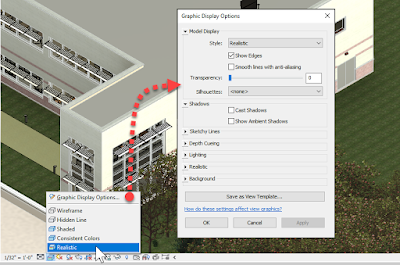Two realistic views on a the same sheet with different Graphic Display Options anti-aliasing settings in Revit 2021 causes a problem when it comes time to print. Today's post highlights this little bug.
The problem relates to improvements in quality and performance of realistic views in Revit 2021. The Revit dev teams and us beta testers are supposed to find this kind of things before it goes public. But that's like shipping out a perfect set of Construction Documents (CDs) that never gets an ASI or change order:)
Note: this issue only relates to changes in the anti-aliasing settings between views while realistic mode is activated.
The next two images are screen shots from a printed PDF file. The first one is normal, while the second one has a problem.
The image below has two views on a single sheet, and both are set to the Realistic display style. They both have the same settings in the Graphics Display Option.
Here is how the sheet prints if the two realistic views have different Graphic Display Options settings. Oops!!!
I know Autodesk is aware of this and it will likely be fixed before most people ever start using Revit on projects. But, just good to know in case you are using it now or find yourself in an old build that needs to be upgraded down the road.
For BIM Chapters updates, follow @DanStine_MN on Twitter or connect on LinkedIn
Check out my video-based courses on ArchSmarter.
I also write blog posts for Enscape - a new paradigm in rendering, animation and VR for AEC.